My clients often ask me questions like “what is the best DAW for Electronic Music” or “can you recommend a DAW for producing techno”. Since I don’t believe that there’s a one-size-fits-all solution for everybody, I’m going to walk you through the process of choosing the right DAW for your style of music. You’re also going to find out what separates different types of audio workstations and why that matters for your workflow. At the end of this episode, I’m going to share with you my favorite DAWs for producing, mixing, and mastering electronic music.
The perfect DAW for electronic music doesn’t exist
First of all, it doesn’t matter which DAW you’re using as long as you feel comfortable with it. Every program has its own strengths and weaknesses and the only question that matters is: “Does it help me produce better music faster?”.
With that in mind, you can ignore the marketing claims of the companies behind these products just as much as the personal opinion of your buddy Steve (who claims that “you can’t produce techno if you don’t use Ableton”).
That being said, it’s important that you are aware of your needs and workflow in the first place to make a decision on which DAWs you want to try out. If you are quite experienced on one program already, it might be a good idea to test out another one as well just to get some fresh inspiration besides your main DAW. I’ve done this a couple of times throughout my studio career and it’s been very refreshing.
It comes down to your needs and preferences
So before demoing a new audio workstation, it’s important to evaluate your needs and preferences. In short: What type of electronic music producer are you? Is your focus mainly on creating loop-based peak-time techno tracks? Are you more into the avant-garde, left-field type of electronica? Are you playing your own electronic music live-sets or is your music mainly for DJ gigs?
All these questions need to be considered when you’re trying to find the right DAW. Besides that, keep in mind that you can only make a decision after having spent some time with a program. My recommendation is to demo a couple of DAWs and try to produce at least a song-sketch in each of them while watching some “getting started” tutorials.
Only reading reviews and following the advice of your friends (or famous users of these programs) isn’t solid enough to base your decision on it.
Comparing different DAWs and their workflow
Wikipedia lists around 30 commercial and non-commercial DAWs and that’s not even all of the available options. Since it doesn’t make much sense to compare the features and workflows of each and every audio workstation, I’ve decided to group them in categories and compare them in this way.
Loop-based DAWs like Ableton Live and Bitwig
If you’re looking for the best DAW for electronic music production, Ableton Live and its rivals will come up first in your online research. The most notable competitors are Bitwig, Reason, FL Studio, and Acic Pro.
These programs are very strong when it comes to layering loops and programming MIDI patterns. Also, they come with vast sample libraries and virtual instruments that are perfect for various genres of electronic music.
Ableton Live and Bitwig are especially well-known for being used in live performances. Firing up scenes of different loops is a breeze with these DAWs and makes them great companions for live performers.
Working with traditional audio recordings isn’t the biggest strength of these programs and I also find their audio editing capabilities a bit too limited. Comping and tuning vocal tracks, for example, is a breeze with other DAWs, not to mention editing a multi-mic drum recording.
Moreover, I must admit that mixing and mastering is still not the domain of these loop-based programs. While it’s definitely possible to mix and master a tune in a program like Ableton Live, I would not want to use it for that purpose in my daily work with studio clients. The grouping and bussing features just feel too limited and I’m missing other, more specialized features as well.
Pros
- Great for loop-based idea-creation
- Fantastic MIDI capabilities
- Stock-samples and virtual instruments work great for electronic music
- Good for live performances
- Relatively easy to learn
Cons
- Not very strong at recording and editing audio material
- Limited mixing and mastering workflow possibilities
- Loop-based workflow sometimes gets in the way of finishing a song
Who is it for
Loop-based DAWs are perfect for electronic music producers who want to quickly try out ideas and experiment with different approaches. Most of them are easy to learn and provide the user with sample libraries and instruments that fit in the context of electronic music. Another plus is their strength in live-performances. Bitwig and Ableton Live deserve extra attention here because they’ve done a great job in this area.
Hybrid DAWs like Cubase, Logic, and StudioOne
If you’re trying to find the best DAW for electronic music but you feel that the loop-based workflow of programs like Ableton Live isn’t your thing, you might want to have a look at the category of “Hybrid DAWs”. By the way, this isn’t an official name. I just feel that programs like Cubase have done a great job of combining “classic” audio recording and editing capabilities with newer technologies like advanced MIDI programming and digital sound design.
DAWs like Cubase, Logic Pro, StudioOne, and others offer the “best of both worlds”. They can be used in large recording, mixing, and mastering sessions, but aren’t shy of beat-making and sound-design functionalities.
What I especially like about these programs are the advanced grouping and bussing features which are very important for organizing large mixing sessions. Loop-based DAWs like Ableton are getting better at this but still aren’t even close to programs like Cubase.
The palette of internal sample libraries and virtual instruments is a bit more diverse but less focused on electronic music genres. That can be a good thing or a bad thing, depending on what your goals are. Overall, I’m observing that these hybrid DAWs are starting to pick up more and more features of creative beat-making programs like Ableton. Still, they aren’t on par yet with the fast creation workflow of loop-based DAWs.
Pros
- Best of both worlds (traditional audio tasks and progressive sound design and MIDI programming)
- Great routing and bussing flexibility for advanced mixing
- Diverse sound libraries and virtual instruments for different genres
Cons
- Not as fast and intuitive for beat-making and idea generation compared to loop-based DAWs
- Overall more complex and harder to learn
Who is it for
If you’re looking for the perfect DAW for electronic music but you’re interested in more traditional audio-based recordings as well, you might enjoy working with a program like Cubase. Mixing complex sessions will feel like a breeze. If you don’t need the loop-based workflow of a DAW like Ableton, hybrid DAWs are your go-to option.
The grandmother of audio-programs: ProTools
Many of you might have heard of ProTools. In conversations, this program is often referred to as the “standard” in high-end studios. While this has certainly been the case for many years, I don’t find it to be true anymore. This has to do with the overall studio landscape having changed a lot. From large commercial facilities in the pre-internet era to small operations (like my own mixing and mastering studio) today.
The great thing about ProTools is that it digitally replicates many aspects of the traditional large-format-console workflow. This can be a great way of learning the basics while still having all the modern options (we’re all glad to have CMD+Z, right?).
ProTools could also be put in the category of hybrid-DAWs but if I’m brutally honest, I must say that it doesn’t handle modern sound-design and MIDI beat-making as easily as the other programs. It just feels rooted in the traditional audio world and cannot break free. That’s not a bad thing, but you should consider it when deciding on which DAW to choose for electronic music.
Pros
- Great for learning the traditional workflow
- Still very popular in the bigger, commercial studio facilities
- Very strong the audio recording, mixing, and editing domain
Cons
- Not as progressive as the other hybrid DAWs
- Modern sound design and MIDI editing doesn’t feel as effortless as in other programs
- Seems to often lag behind on innovative features
Who is it for
If you want to learn the traditional way of operating a large, commercial studio, learning ProTools makes a lot of sense. But even for people who simply want to use the DAW as a tape machine to record, edit, and mix their analog synths and effects, ProTools offers everything you need.
Getting experimental: Reaper
This DAW gets a special mention here because Reaper is the only DAW that is fully customizable in almost any aspect you can imagine. Even if it isn’t an open-source program, it almost feels like one. The developers carefully listen to their users and implement cutting-edge features on the fly.
Just to give you an example: If you’re into 3D-sound applications, almost all other DAWs don’t stand a chance. Reaper is the weapon of choice among most high-end sound researchers. This surprisingly affordable program (60$ for a discounted license) is a real beast when it comes to advanced functionality.
This level of customization and functionality also means that it involves a pretty steep learning curve. If you want to use this program to its full potential, you’re going to have to study countless tutorials and nerd forums. For basic functions, it’s not more difficult than a program like Cubase.
Pros
- Very flexible
- Often implements advanced features first before any other DAW
- Great customization options
- Affordable
Cons
- Not as intuitive as some other programs
- Can become very complex
Who is it for
If the depth of this program doesn’t scare you, it’s a great option. It might not be as intuitive as some of its competitors, but it comes at an unbeatable price point and has everything you could wish for.
My personal DAW setup
Since many of you have been asking me which programs I use, I’m now sharing my DAW setup with you. Remember, there is no such thing as the perfect DAW for electronic music. So don’t blindly use the programs I use, find out for yourself if its a good fit or not.
Ableton Live for producing and arranging
In my opinion, nothing beats the fast and intuitive workflow of Ableton Live. When it comes to quickly writing and arranging songs, this program is my weapon of choice. The combination of session and arrangement view allows me to quickly test ideas and write a full song in less than two hours.
Cubase for mixing and advanced sound design
Cubase was my first DAW and I still consider it the best allrounder. For many years, I have written, arranged, produced, mixed, and mastered using only this one program. At some point though, I felt the need to experiment more and spice up my workflow. This was when I discovered Ableton Live and it got me hooked.
Still, I do all professional mixdowns and a lot of critical sound design work in Cubase. I just love the clever routing possibilities and the nice workflow even in large sessions. I wouldn’t be as fast at mixing other people’s songs if it wasn’t for the amazing, streamlined user experience in Cubase.
Wavelab for mastering
I haven’t even mentioned Wavelab here before because it’s so damn specialized that it doesn’t even play a role for you. I’m a die-hard user of Wavelab for mastering because it allows me to batch certain tasks, has unrivaled sound quality, and offers everything a mastering engineer could wish for.
Putting it into action: Choosing the perfect DAW for electronic music
Now that you have a pretty good overview of the different types of audio workstations, let’s see how you can choose the one that suits you best. Here are my three action steps for you.
1. Analyze your needs and workflow preferences
- What type of music producer are you and how does your typical workflow look like?
- Do you plan to play your songs in a live-set?
- Are you comfortable working in loops first of all or does it help you to work on a full arrangement?
- Which needs do you have in regards to traditional audio recording and editing?
2. Demo not more than three DAWs
- Finding the perfect DAW for you doesn’t mean you need to test ten different programs. Start with 1-3 that seem to be doing what you need and demo them.
- Make sure that you try to produce at least one song sketch in every DAW. It doesn’t help to create only a loop as many feature will remain untested then.
3. If you’re already a pro user of one DAW, consider learning a second one
- Knowing one program in and out is crucial, but when you stop learning new things, it’s time to move on and add a second DAW to your arsenal. The reason behind this is simple: You challenge yourself again and spice up your workflow.
- Creatively speaking, working in a different DAW opens up new possibilities and lets you experiment more. This can yield great results.
Alright, that’s it for this episode, I hope you’ve enjoyed it! Now I’d love to know which DAW you’re currently using and whether you’ve considered trying out a different one in the near future.
As always, let me know in the comments, I read everything!